Firebase- Authentication (signUp and login) in web
Firebase provides detailed documentation and cross-platform SDKs to help you build and ship apps on Android, iOS, the web, C++, and Unity.
SignIn steps:-
1-Open Firebase in chrome
2-click Add project
3-Enter project name
4-select country and then click on create a project .
Now your project is ready;
5-click on the web to create a web app
You can see the icon in the circle-pointed area.
6-Now register your app and add SDK to your project
7-There are two ways to add SDK in your project, first is by npm and another is by CDN or script tag.
8-click on the Build in the left pane,
10-Go to the Sign_In method, Enable the Email/password. Click save.
import { initializeApp } from "firebase/app";
import { getAuth } from "firebase/auth";
// TODO: Replace the following with your app's Firebase project configuration
// See: https://firebase.google.com/docs/web/learn-more#config-object
const firebaseConfig = {
// ...
};
// Initialize Firebase
const app = initializeApp(firebaseConfig);
// Initialize Firebase Authentication and get a reference to the service
const auth = getAuth(app);import { getAuth, createUserWithEmailAndPassword } from "firebase/auth";
const auth = getAuth();
createUserWithEmailAndPassword(auth, email, password)
.then((userCredential) => {
// Signed in
const user = userCredential.user;
// ...
})
.catch((error) => {
const errorCode = error.code;
const errorMessage = error.message;
// ..
});12-SignIn for existing users ;
import { getAuth, signInWithEmailAndPassword } from "firebase/auth";
const auth = getAuth();
signInWithEmailAndPassword(auth, email, password)
.then((userCredential) => {
// Signed in
const user = userCredential.user;
// ...
})
.catch((error) => {
const errorCode = error.code;
const errorMessage = error.message;
});





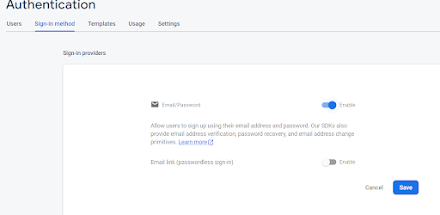



.png)





1 Comments
Good
ReplyDelete